When you think of KPIs and metrics, what often comes to mind are things related to user acquisition, engagement, retention, virality, and monetization — most of which are (or should be) a focus for many technology companies. Sign up conversions, social shares, email open rates / clickthroughs, and purchase flows are examples of what can be tracked and optimized. The operational side of a company, however, is often overlooked when it comes to measuring and optimizing. Customer support efficiency ends up as an overlooked KPI in startups.
If you get more than a small volume of customer support cases, it may be worth a focused effort to improve the following two metrics:
- Number (or frequency) of support cases
- Average time spent processing each support case
Less issues + quicker resolutions = more happy users + more efficient employees. This is a path to better business results.
All of the things mentioned in the beginning of this post (user acquisition, etc) are important — typically more important than optimizing customer support — but when time spent on handling support takes a significant bite out of time spent on growing user base, building product, or working on any other key function of a company, it may be time to figure out how you can make an improvement.
While you may use multiple customer support channels, including email, live chat, messages via social media, and/or phone calls, I’ll keep this post focused on email for the sake of simplicity, and some things written about email can be applied to other channels. You may also find that some parts of what I describe apply more to your company than others.
Step 1 – Track the number of support cases that you get. If you use an app such as Zendesk, UserVoice, or Desk.com, it may include analytics that will show how many cases you get during set time periods (e.g., monthly). If you do support via regular email and not an app, it’s fairly straightforward to see the number of emails that come in (and you can create a “Support” filter if you use the email account for more than only support).
Ways to potentially reduce the number of cases:
- Create (or expand) an FAQ / Knowledge Base on your website – This is a great resource for users who have questions because a) they can get answers faster than waiting for an email response from you and b) you save time by needing to answer less questions. The material should include step-by-step instructions (and screenshots) where applicable, and be sure to keep it up-to-date. Consider using an app like Zendesk, UserVoice, Desk.com, or Helpjuice to provide some automation.
- Add more guidance in your app’s user interface – Small changes like adding tooltips, more descriptive copy for how something works, or arrows/text for the next suggested action that the user should take can reduce confusion and prevent questions from arising. Be mindful that it can be a delicate balance to keep clutter to a minimum in a UI while also keeping things informative enough. I’m a big fan of tooltips and there are many different types.
Seeing a reduction in support cases isn’t necessarily the best way to measure success because you’ll hopefully be gaining new users as time goes on, so you’ll measure success by seeing a reduction in support cases per user or per event.
- Measuring by users – Getting 100 support cases from a user base of 5,000 over whatever period of time (a support rate of 1 case per 50 users) is not better than getting 500 support cases from a user base of 100,000 (1 case per 250 users). The example with 500 cases is a substantially better (lower) frequency that will allow you to more effectively control support costs over time.
- Measuring by events – An event can be anything from an account registration to a sales transaction to a download. Identify the primary source(s) of support cases that you get (you’ll know this based on the subject matter of the cases) and then make adjustments to improve on the problem source(s). For example, if a download process is a big problem source, you’ll see users asking about it and can document how many cases arise per download event (or per attempted download if users are having trouble completing the download process, which would mean you’d measure the number of cases against the number of sales that are supposed to lead to a download). Based on this, you’ll be able to target improvements to the problem source and then track what will potentially be an improved (lower) frequency of support cases.
Step 2 – Get a sense of how long it takes to resolve each case. The time needed for each case starts when you open the support email and ends when the user’s issue has been resolved. If it takes multiple emails to resolve a case, add up the time for processing each of the emails. I suggest tracking 20 cases and using the average time between them as your benchmark to improve upon.
Ways to more quickly resolve cases:
- Have a collection of answers to common questions (such as in an FAQ / Knowledge Base) and copy and paste the relevant material into support emails. Depending on how your page with the help material is set up, you may be able to quickly find the relevant material by doing keyword searches via the keyboard shortcut Ctrl+F on a PC or Command+F on a Mac. Another option is to include a link in the email to where the user can find the relevant material on the FAQ / Knowledge Base, which has the benefit of introducing the user to a resource where they can find other helpful information, but also the drawback of requiring the user to go through another step to get their answer. I suggest copying and pasting short answers and linking to a resource for longer answers.
- Build a search feature in an admin panel (that only company staff can access) where you can search for information about particular users or transactions to quickly see details that can help you resolve a case. This would potentially save you from needing to have extra correspondence with users where you’d need to ask them for the same details that you could get from a quick search. For example, by searching for a user’s name, email address, transaction number, or other unique identifier, depending on what your system logs about users and transactions you could see things like the user’s device type, operating system, browser, purchase history, last login, IP address, additional email addresses registered on the account, and anything else that you find relevant to resolving support cases (as long as it gets logged).
Example of a search feature in an admin panel:
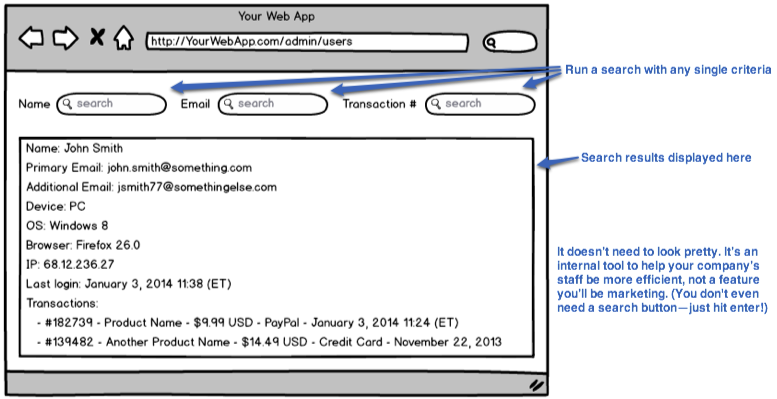
If it helps to know what browser someone was using when they experienced an issue, you’d know from a quick search without needing to ask them. If a user emails you from an address than you don’t have on file, you could search for their name and potentially find their account. Figure out what’s most important to know in order to resolve issues and create a way to pull up that info as needed.
Two important factors for creating happiness via customer support:
- Response time makes a big difference for customers. Many companies take 24 hours or longer to respond to an email, while the elite respond within a couple of hours. The faster you respond to (and resolve) someone’s issue, the more likely they’ll become a happy customer.
- Always include pleasantries in emails, such as “Hi,” “I can certainly help you resolve this issue,” “Please reply to this email if you have any additional questions,” and put your first name at the end. This shows that you’re human and that you understand people’s concerns, as opposed to letting someone think that you don’t care much about a user’s experience with your brand. The ‘human approach’ can also help you disarm an angry customer to the point where you can have a constructive exchange of information to more quickly resolve their issue. Angry customers make great evangelists when you turn their poor experience into a good one.
Providing a good support experience can help transform customers into loyal customers who will continue to use your product, tell others about it, and even provide you with a testimonial that you can use in your company’s marketing materials. Don’t overlook support as a way to help build your business.
This post was based on my experience handling thousands of customer support cases and using various tools to make the process more efficient. I didn’t include some details due to length concerns. Email me or post a comment if you have questions.
